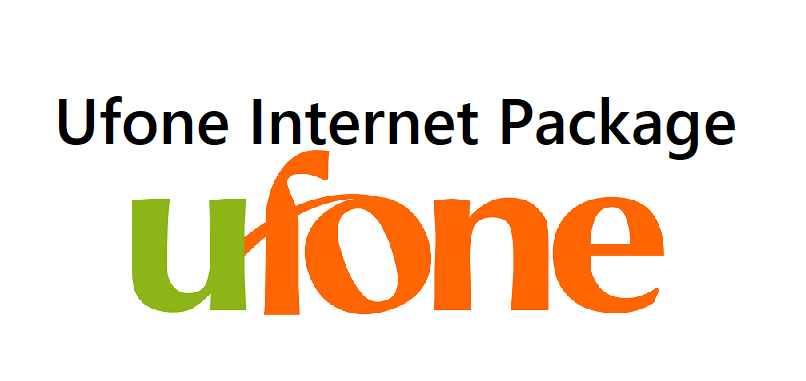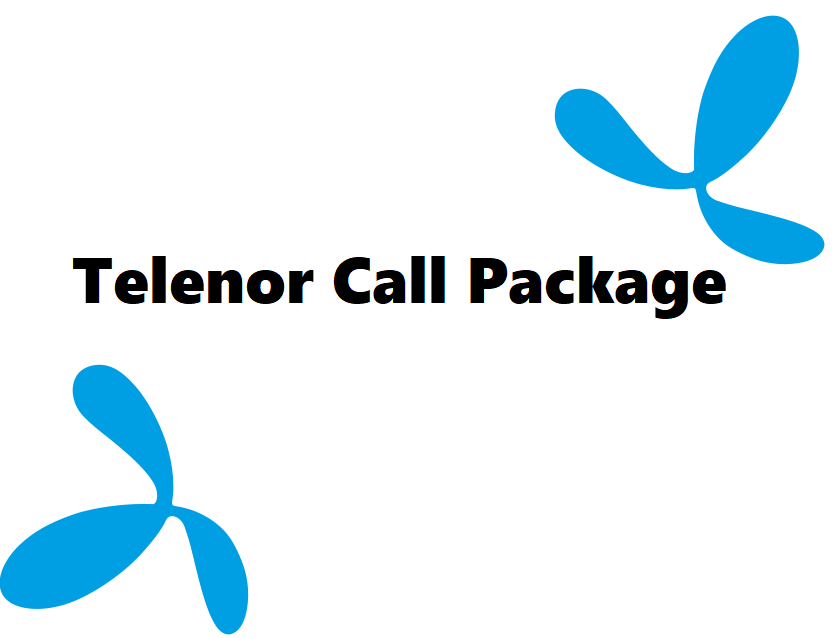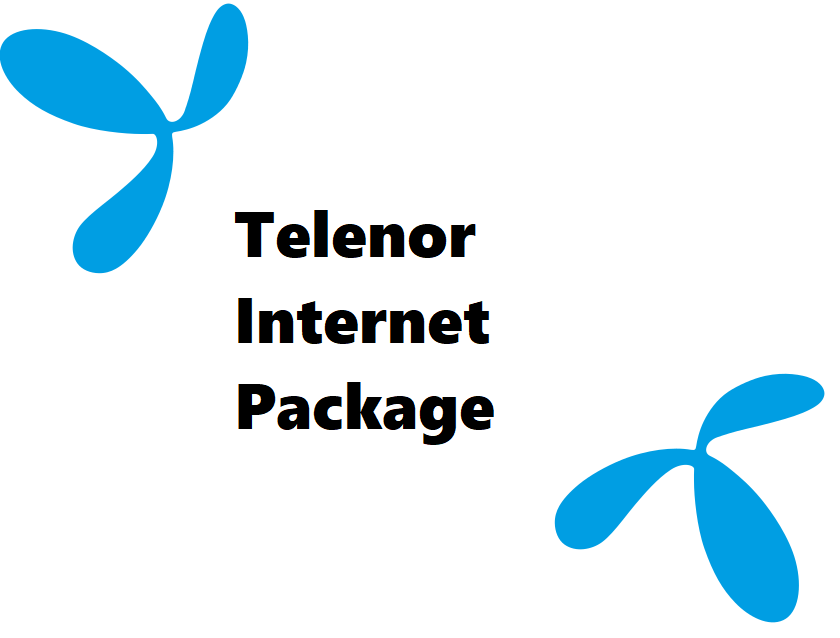If you find yourself wondering how to unsubscribe Zong package, it’s essential to follow the correct steps to ensure a seamless process. For those looking to manage their expenses or explore other options, understanding how to unsubscribe Zong package monthly is crucial. Additionally, if you’re specifically seeking information on how to unsubscribe Zong package WhatsApp, the process may involve distinct steps tailored for messaging services. Similarly, for users wanting to discontinue their Zong WhatsApp package, specific guidelines should be followed to avoid any inconvenience. For those who have subscribed to the Zong TV daily package but wish to opt out, understanding the unsubscription process is vital to avoid unnecessary charges. If you’re currently subscribed to the Zong monthly SMS package but are looking to discontinue the service, knowing the correct steps will help you manage your subscription efficiently. Furthermore, users interested in stopping their Zong TikTok package subscription should follow specific guidelines to successfully unsubscribe from the service. By understanding the nuances of unsubscribing from various Zong packages, users can have a hassle-free experience managing their subscriptions.
Unsubscribing from a Zong package can be accomplished through several methods, contingent upon the specific package to which you are currently subscribed. Below are the most prevalent techniques, each elucidated for clarity:
1. USSD Code:
- For the majority of packages, initiate the process by dialing *6464#.
- Opt for the “All-in-One Bundles” option by responding with 4.
- Choose the specific bundle number you wish to unsubscribe from.
- Confirm the unsubscription by replying with 3.
- To unsubscribe from the My Status service, dispatch “UNSUB” to 6009.
- For Info Services, send “unsub” to 7070.
- To discontinue the Islamic Portal service, send “Unsub” to 7867.
2. My Zong App:
- Launch the My Zong app and log in.
- Navigate to the “Subscriptions” section within the application.
- Select the package from which you intend to unsubscribe.
- Execute the unsubscription by tapping on the “Unsubscribe” option.
- Confirm the unsubscription to finalize the process.
3. Calling Zong Customer Service:
- Initiate contact with Zong customer service by dialing 111 248 248.
- Explicitly state your desire to unsubscribe from the specific package during the call.
4. Visiting a Zong Retail Outlet:
- Physically visit a Zong retail outlet.
- Consult with a representative at the outlet who will guide you through the unsubscription process.
Important Considerations:
- Prior to commencing the unsubscription procedure, ensure you are cognizant of the precise name of the package you are presently subscribed to; this information can be obtained by dialing *100#.
- Be mindful that opting out of a package may result in the forfeiture of any remaining minutes, data, or SMS allowances associated with that package.
- Take note that Zong may levy charges for unsubscribing from specific packages.
When selecting the method to unsubscribe, factor in your convenience and the specific requirements of the package. Whether utilizing USSD codes, the My Zong app, reaching out to customer service, or visiting a retail outlet, adhere closely to the outlined steps. Additionally, be conscious of any potential charges associated with the unsubscription process. Should you have any further inquiries, do not hesitate to seek clarification.
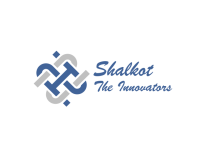 Shalkot The Innovators
Shalkot The Innovators