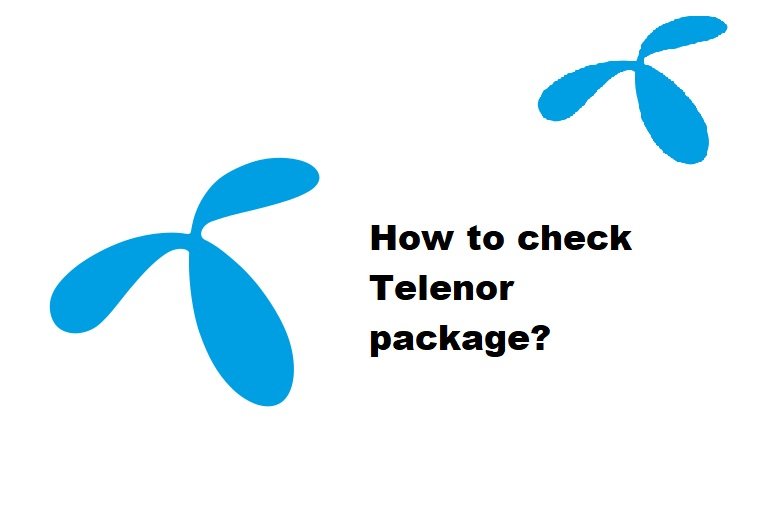How to check Telenor package?
There are two ways to check your Telenor package details:
-
Using USSD codes: Telenor offers different USSD codes to check your remaining resources and subscribed packages.
- Dial *123# to check the remaining resources of your current package (minutes, SMS, and data).
- You can also check the remaining balance by dialing *444#.
-
Using the MyTelenor App: The MyTelenor App is a convenient way to manage your Telenor account and check your subscribed packages.
- Download and install the MyTelenor app on your smartphone.
- Log in to the app using your Telenor number.
- Once logged in, navigate to the “My Account” section to view your subscribed packages and their details.
Find out more about different packages. Click Here
Visit Telenor’s official website. Click Here
How to check Telenor package?
Here are a few ways to check your Telenor package in Pakistan:
-
Dial a USSD code: Telenor offers USSD codes (shortcodes you dial like a phone number) to check your subscribed package details. Here are a couple of options:
- Dial *111#: This code displays information on your remaining balance, SMS, minutes, and internet MBs according to your subscribed bundle or offer. There might be a charge of Rs. 0.20 (inclusive of tax) for using this code. [Note: You can access USSD codes even without internet access on your phone]
-
MyTelenor App: This is a convenient method to manage your Telenor account and access information about your subscribed package. Here’s what to do:
- Download and install the MyTelenor app from the Google Play Store or Apple App Store.
- Launch the app and log in using your Telenor mobile number.
- Once logged in, you should be able to see your subscribed package details on the home screen or in a dedicated section for packages.
-
Telenor Website: You can also check your package details through the Telenor website. However, this method might require logging in to your account:
- Visit the Telenor website at https://www.telenor.com.pk/.
- Click on the “My Account” section and log in using your Telenor mobile number.
- Once logged in, navigate to the section displaying your package details or subscribed offers.
Remember:
- The information you receive through USSD codes or the MyTelenor App might be the most up-to-date.
- Prices and service charges may vary, so it’s always a good idea to check the official Telenor website for the latest information.