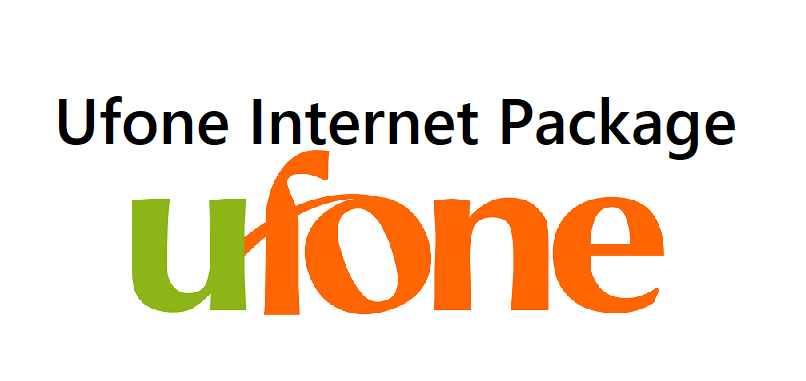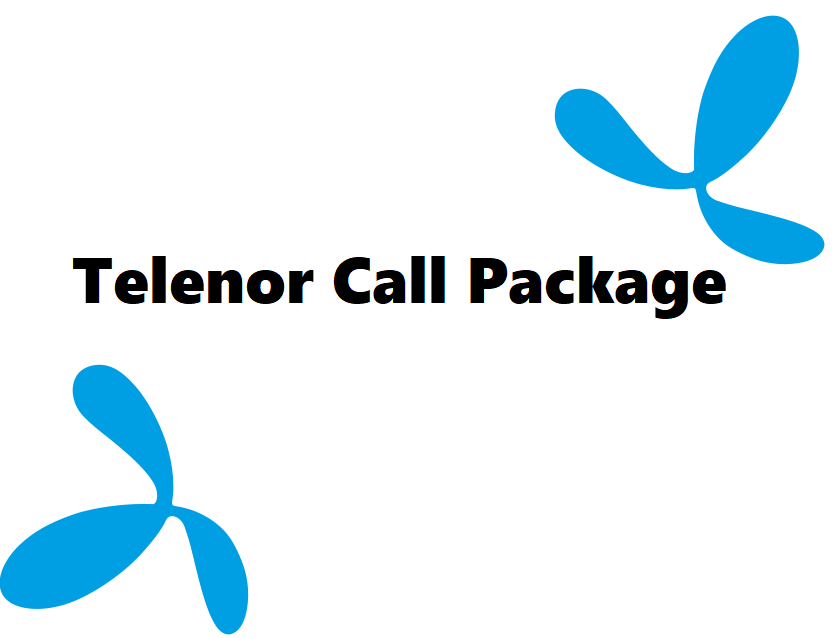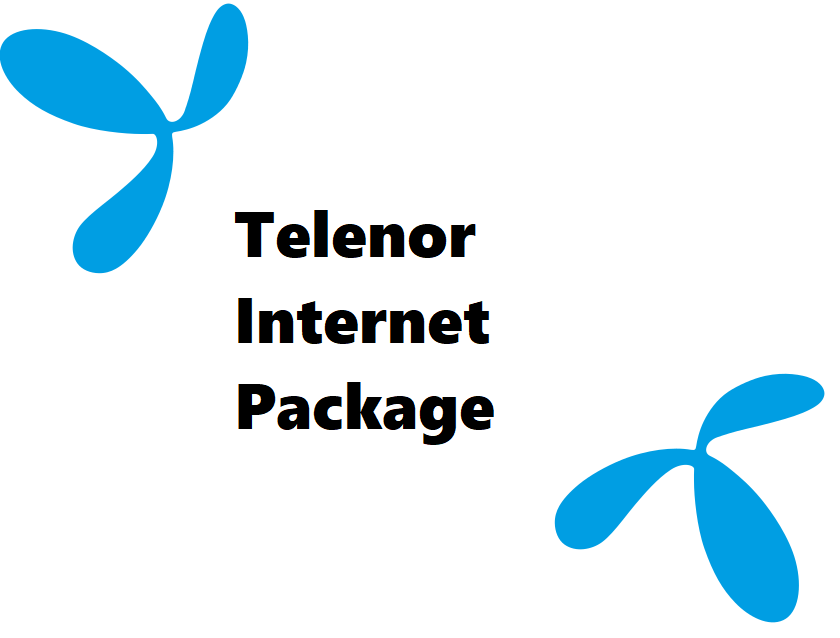If you are a Ufone subscriber and want to stay updated on your package details, there are various ways to check Ufone package information. To inquire about your current package status and details, you can simply dial the designated USSD code provided by Ufone. For instance, to check Ufone package balance, dial the appropriate code, and the system will provide you with your remaining balance information.
For those interested in managing their data usage, Ufone offers specific codes to check Ufone internet package details. If you are on a weekly data plan and want to know your remaining MBS, you can easily find out by using the dedicated code for checking remaining MBS in Ufone weekly package. This ensures you can keep track of your usage and avoid any unexpected charges.
Moreover, if you wish to stay informed about your overall package utilization, Ufone provides codes to check Ufone remaining package details. Whether it’s voice minutes, SMS, or data, you can use the relevant code to check your remaining allowances.
In addition to checking package details, subscribers can also inquire about their Ufone data package information. If you want to know the validity, remaining data, or any other details regarding your current data plan, simply use the designated code for checking Ufone data package specifics. This user-friendly approach allows Ufone customers to manage and monitor their usage efficiently.
Checking your Ufone package details and remaining resources is easy! Here are a few ways you can do it:
Dial a USSD code:
- General package information: Dial *984# to view details of your current bundle, including remaining minutes, SMS, and internet MBs.
- Super Card Specific
- Remaining resources: Dial *706# for Super Card Family bundles (Gold, Max, Plus, Mini, Super Minutes, and Super Internet).
- Status and expiry: Dial 132bundle code# (replace “bundle code” with the specific code for your Super Card, e.g., 132GOL# for Super Card Gold).
- Internet Packages: Dial *190# for data bundles or *567# for Ufone Internet packages.
- Balance and validity: Dial *135# to check your remaining balance and package validity.
My Ufone App:
- Download and install the My Ufone app for free.
- Log in with your mobile number and Ufone PIN.
- On the home screen, you’ll see details of your current bundle, including remaining resources and expiry date.
- For more details, tap on the “Current Bundles” tab under the Usage section.
Website:
- Visit the Ufone website at https://www.ufone.com/.
- Click on “My Ufone” and log in with your credentials.
- You’ll find your package details and remaining resources under the “Usage” section.
Customer Care:
- Contact Ufone customer care at 333 from your Ufone number or 0334-333-333 from any other network.
- They can provide you with detailed information about your package and remaining resources.
Additional Tips:
- Remember to replace “bundle code” with the specific code for your Super Card when using the 132bundle code# USSD code.
- You can find the specific code for your Super Card or other data bundle on the Ufone website or in the My Ufone App.
- If you’re unsure about your package details, you can always dial *984# to get a general overview.
I hope this helps! Let me know if you have any other questions.
Find more about the Mobile Packages
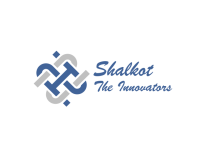 Shalkot The Innovators
Shalkot The Innovators